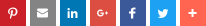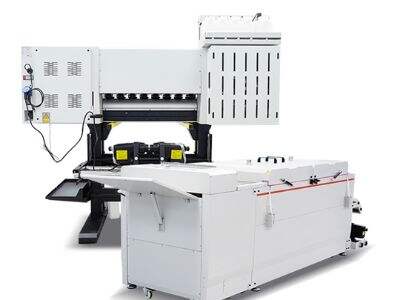Hello, friends! Do you have a DTF Transfers Printer in your home or school? If you do, that’s great! Maintaining your printer and treating it right increases its lifespan and allows you to print more with better quality. Today I want to share some of my tips for maintaining and cleaning your DTF Transfers Printer to ensure the best experience possible.
How to Extend the Life of Your Printer
Now, just like we require healthy foods and a good deal of exercise to stay powerful and live a very long period of time, we require our DTF Transfers Printer to be healthful also! There are many simple actions you can take to extend your printer’s life and improve its performance:
Store it in a cool and dry place. Keep your printer away from direct bright sunlight and extremely damp or wet locations. You would have to face damage and don’t as such work well if you keep it in brightest sunlight or wet place.
Switch off the printer when it is not in use. After you done printing, please remember to turn off the printer. This keeps the dust building up inside of printer, which is a good habit. Dust can interfere with functioning and reduce printing efficiency.
Use good printer ink and good paper. You might be tempted to choose economical ink and paper to save money, but doing so could spell trouble. Cheap ink and paper can clog a printer and stain your prints, and it can even ruin the printer over time. For best results, always use high-quality supplies.
The Importance Of Cleaning Your Printer
Have you noticed any dust or smudges on your prints or marks on the photo? If this has happened, then you need to clean that printer! Regular cleaning of your DTF Transfers Printer is crucial to ensuring that your transfers remain as crisp and clear as possible. It also serves to minimize any potential damage that dust or dirt would cause when those particles accumulate inside the printer.
How to Clean and Maintain Your Printer the Best Ways
Now, let’s take a look at how you can best clean and maintain your DTF Transfers Printer. These steps will keep your printer in tip-top shape:
First things first, disable your printer. No joke, this is critical for your safety. Always ensure the printer is off to prevent any accidents.
Wipe down the outside of your printer with a soft, lint-free cloth. Avoid rough materials or strong cleaning products as they may harm the surfaces of your printer. Always safer. A very soft touch.
For the interiors of your printer, utilize a cleaning package recommended by the manufacturer. A kit usually includes special cleaning liquid and a swab that will aid you in cleaning the print head. Cleaning and maintenance advice from the manufacturer is essential to keeping your printer clean and working properly.
Wipe down the printer’s rollers with a damp cloth. This is an extremely important step! Cleaning the rollers also stops paper jams — everyone knows how annoying that can be! It also ensures that the printer can correctly pick up paper without problems.
How to Make Your Printer Last
These tips can help you extend the life of your printer, so it continues to provide optimal performance for all your printing needs! To ensure your printer stays in top condition, remember to store it in a cool and dry environment, switch it off when you don’t need to print, use quality ink and paper, and don’t skip on cleaning.
Also, it’s super important to use the instructions from the printer’s maker. They know their printers better than anybody and can offer you insights on how best to take care of it.
Our DTF Transfers Printer brand, Xin Flying, also has a customer support team to help you in case you have any questions in terms of printer care. When in need, always good to reach out!
Finally, proper maintenance and cleaning are crucial to maintaining your DTF Transfers Printer in tip-top condition. By using these tips and requesting some assistance when you require it, you can appreciate great quality prints and your printer will be the best lasting. USB printers are like friends, as long as you take good care of them, they will continue to be useful to you.

 EN
EN
 AR
AR
 NL
NL
 FR
FR
 DE
DE
 EL
EL
 HI
HI
 IT
IT
 JA
JA
 KO
KO
 PL
PL
 PT
PT
 RU
RU
 ES
ES
 TL
TL
 IW
IW
 ID
ID
 LV
LV
 LT
LT
 SR
SR
 SK
SK
 SL
SL
 UK
UK
 VI
VI
 SQ
SQ
 ET
ET
 GL
GL
 HU
HU
 MT
MT
 TH
TH
 TR
TR
 FA
FA
 AF
AF
 BE
BE
 KA
KA