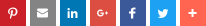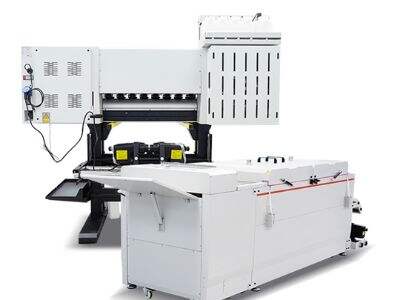Want to learn how to print your own shirts with a DTF printer? You are in the right place! DTF printing is pretty cool & fun for you to make your clothing appear unique. You will find all the steps to get you printing your designs in no time with this easy to follow set of instructions!
Getting Started and Setting Up Your DTF Printer
Setting Up Your DTF printer correctly is Crucial, Before you can begin printing on to shirts. If you follow these steps properly, setting up should be fairly simple:
DTF Printer Setup: Step 1 — Unpack Your Printer
For starters – unbox your DTF printer. Be sure to check the inside of the box. So, you should have all you need to jump in! This will consist of the DTF printer itself, several cables, ink cartridges, and the installation software that will allow you to configure your printer.
Step 2: Install Software for Your DTF Printer
Find and insert the installation disc accompanying your printer. You feed this disc into your machine. Then follow the instructions on your screen to install printer software. Don't panic if you don't own the disc! Incredibly useful, particularly since you might be able to download the software online.
Step 3: Connect Your DTF Printer To Your Computer
Link your DTF printer to your computer now. Make sure to use the cables that your printer came with to do this. You typically will use a USB cable, and occasionally an Ethernet cable. Then make sure the connections are tight and secure; your printer should be able to communicate with your computer.
Install Your DTF Ink Cartridges
Once you have everything connected, it’s time to install the ink cartridges. Remove the cartridges from their packaging sagefully. Pull those packs out and place them in their respective slots in the printer. Be sure to refer to the instructions that came with your printer to make sure they are installed correctly. Ink is the first step that you need to take since it is what makes your designs colorful and bright!
Step 5: Conduct a Test Print
So before you get started printing on your shirts, it is a good idea to do a test print using plain paper. This will show you whether your DTF printer is functioning properly. The purpose of the test print is to allow you to identify any issues so you can resolve them prior to printing on your actual shirts.
Do These Things for Perfect Results
Now that your DTF printer is set up and ready to print, you can start printing on shirts! For best results, follow these very simple steps:
Step 1: Prepare Your Design
First, you must develop your image/message on your computer. Graphic design tools (such as Photoshop, Illustrator, etc.) can help you in this process. Once you get your design exactly the way you want it, then be sure to save it as a PNG. This file type is crucial because your design will remain clear and crisp when printed.
Step 2: Print Your Design on Transfer Paper
When your design is complete then you have to load transfer paper into your DTF printer. Printer Maintenance: Loading Paper for Printing Once you’ve gotten ready, you can print your design on the transfer paper. This is where your design will really begin to take form!
Step 3: Get Your Design onto Your Shirt
Remove the transfer paper from the printer after printing. Now flip this paper over and place it down on your shirt so the printed design is facing down. This is an important step so that the design adheres to the fabric. Transfer with heat pressSentence rewriter: Transfer with press heat Check the spec sheet for appropriate settings for temperature and time as this is key to proper adhesion of the print to the substrate.
Peel Away the Transfer Paper: Step 4
Now that you have done the transfer, onto the fun part! Now gently remove the transfer paper and see your design on the shirt. You should have your unique design shining bright and colorful!
The Definitive Guide to DTF Shirt Printing
One of the most enjoyable ways to produce unique and personal garment wear is through DTF shirt printing. Tools to make those prints look professional aren’t difficult to find, and with a little practice you’ll be able to produce prints your friends and family will flaunt. Here are some tips to make sure you have a successful printing experience:
Take Step 1: Use High-Quality Transfer Paper
It’s important to use transfer paper that is specifically designed DTF type printing which will yield best results. If you want your designs to look good and last longer, a good transfer paper is essential.
Tip 2: Use High-Quality Ink
Pick high-quality ink that matches your DTF printer. Choosing quality ink will guarantee bright, vivid and long-lasting prints. You want your designs to not only look great but also last!
Tip 3. Fun with Fabrics
AT LAST, The DTF printing on fabrics made of cotton or polyester blend are ideal. You can, though, experiment with other kinds of fabrics to see how they hold up. Just remember some fabrics won’t transfer the design as well as others, so it’s best to experiment and see what you like best.
The Ultimate DTF Setup To Simplify Your Printing Process
Now that you know how to set up and use your DTF printer, you can simplify your printing process and direct more extraordinary designs! Pretty great, huh — You’ll print awesome shirts each and each time with this easy DTF Setup stipulations. Just make sure to be creative and above all, enjoy DTF printing!

 EN
EN
 AR
AR
 NL
NL
 FR
FR
 DE
DE
 EL
EL
 HI
HI
 IT
IT
 JA
JA
 KO
KO
 PL
PL
 PT
PT
 RU
RU
 ES
ES
 TL
TL
 IW
IW
 ID
ID
 LV
LV
 LT
LT
 SR
SR
 SK
SK
 SL
SL
 UK
UK
 VI
VI
 SQ
SQ
 ET
ET
 GL
GL
 HU
HU
 MT
MT
 TH
TH
 TR
TR
 FA
FA
 AF
AF
 BE
BE
 KA
KA