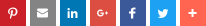Χρειάζεστε έναν εκτυπωτή DTF για να εκτυπώνετε εικόνες σε φτιά. Το DTF σημαίνει Direct to Film, και αυτοί οι τύποι εκτυπωτών είναι τόσο εξαιρετικοί γιατί μπορούν να εκτυπώνουν σε πολλούς τύπους υλικών: από τα φτιά κότον που μπορεί να εκτυπώνει εικόνες σε ρούχα από πολυεστέρι όλη τη διαδρομή μέχρι σε αντικείμενα από δέρμα. Η σωστή φροντίδα του εκτυπωτή DTF είναι απαραίτητη για να επιτύχετε φτιά με εντυπωσιακή εμφάνιση και λαμπρά χρώματα. Εδώ είναι μερικές συμβουλές που θα σας βοηθήσουν να καταλάβετε πώς να φροντίζετε σωστά τον εκτυπωτή σας ώστε να κάνει εξαιρετικές εκτυπώσεις φτιακών!
Φροντίζετε να Μείνει Καθαρός ο Εκτυπωτής
Συμβουλή 1: Να Φροντίζετε την Καθαρότητα της Εκτυπωτή σας. Οι δωμάτιες μας χρειάζονται καθαρισμό, οι εκτυπωτές επίσης! Χονδρώνες και φθορές μπορούν να συσσωρευθούν σε μια εκτυπωτή μέσα σε λίγους μήνες, και θα ήταν σοφό να καθαρίζετε το έξω μέρος της εκτυπωτής σας με ένα χαρτί για να αφαιρεθούν οι χονδρώνες και οι φθορές. Ο καθαρισμός των εσωτερικών μερών της μηχανής, δηλαδή της κεφαλής εκτύπωσης και των καρτριτζ με μελάνι, είναι επίσης πολύ σημαντικός. Αν δεν καθαρίσετε την εκτυπωτή σας, οι χονδρώνες μπορεί να προκαλέσουν κάποια προβλήματα και να καταστρέψουν την εμφάνιση των εκτυπώσεων στα χαρτιά σας. Μπορείτε να την καθαρίσετε χρησιμοποιώντας ένα μαλακό χαρτί χωρίς νερέθρα και ειδική λύση καθαρισμού που θα αφαιρεί την καθάρα.
Έλεγχος των Καρτριτζ με Μελάνι
Τώρα το επόμενο είναι να δείτε τα καρτρίτσια μελανώματος σας. Αυτό σημαίνει ότι μια παρτίδα της εκτυπωτή αποθηκεύει το μελάνι σας και εκτυπώνει χρωματισμούς στα τσάμισα σας. Η σύμφωνηση του μελανώματος είναι πολύ σημαντική. Εντάξει, αν βρίσκονται σε λανθασμένη θέση, αυτό μπορεί να οδηγήσει σε ασαφείς εκτυπώσεις ή σε ανεπιθύμητη μίξη χρωμάτων. Μπορείτε να αναφερθείτε είτε στο λογισμικό της εκτυπωτής (το πρόγραμμα στον υπολογιστή σας) είτε στο χειρολόγιο της εκτυπωτής (το οποίο θα πρέπει να παρέχει βήματα-βήματα οδηγίες) για να επαληθεύσετε τη σύμφωνηση των καρτρίτσιων και πώς να τα συμφωνήσετε σωστά, αν απαιτείται.
Παρακολουθήστε τα επίπεδα μελανώματος
Ένα άλλο πράγμα επίσης που πρέπει να το κρατάς υπόψη είναι τα επίπεδα μπερδιού σας. Αυτό περιλαμβάνει την παρακολούθηση της ποσότητας μπερδιού που απομένει στα καρτρίτζ σας. Εάν το μπερδιό είναι χαμηλό, οι εκτυπώσεις σας μπορεί να φαίνονται αδύναμες ή λιγότερο ζωντανές από το κανονικό. Τα σπασμένα ή πολύ παλιά καρτρίτζ είναι καλύτερα να αντικατασταθούν, καθώς τα παλιά καρτρίτζ μπερδιού τείνουν να προκαλούν εκτυπώσεις χαμηλής ποιότητας. Μπορείτε να ανακαλύψετε τα επίπεδα μπερδιού είτε μέσω της λογισμικής της εκτυπωτής ίδιας είτε με την εξέταση άμεσα των καρτρίτζ για να δείτε πόσο μπερδιό είναι διαθέσιμο. Όταν έρθει η στιγμή να αγοράσετε νέα καρτρίτζ, θα πρέπει απλώς να θυμάστε να αγοράσετε τις σωστές που θα ταιριάζουν στο μοντέλο εκτυπωτής σας.
Καθαρισμός της κεφαλής εκτυπώσεων σε κατάλληλο χρονικό διάστημα
Κεφάλη εκτύπωσης: Η κεφάλη εκτύπωσης είναι το πιο σημαντικό στοιχείο σε κάθε τυπογράφο DTF και είναι αυτή που βάζει τη μπερδεμένη στο φούστο σας. Η μπερδεμένη στην κεφάλη εκτύπωσης θα εξαγγείλει με την ρούχα ή ξερή μπερδεμένη, προκαλώντας γραμμές, μη ολοκληρωμένες εκτυπώσεις και περαιτέρα προβλήματα στα φούστα σας. Η καθαρισμού και διατήρησης της κεφαλής εκτύπωσης του τυπογράφου σας συχνά μπορεί να αποτρέψει αυτά τα προβλήματα. Μπορείτε να χρησιμοποιήσετε λύση καθαρισμού, μερικά ματσούδια βαμμένα και πρέπει να το καθαρίσετε πολύ προσεκτικά. Γίνετε πολύ προσεκτικοί κατά την καθαρισμό, ώστε να μην σπάσετε την κεφάλη εκτύπωσης ή κάτι άλλο σε αυτήν κατά τη διάρκεια του καθαρισμού.
Χρησιμοποιήστε ποιοτικά φούστα για τον τυπογράφο DTF σας
Τέλος, πρέπει πάντα να βεβαιωθείτε ότι χρησιμοποιείτε καλής ποιότητας φτιακά για να επιτύχετε το επιθυμητό αποτέλεσμα για την τυπογραφεία DTF σας. Τα φτιακά και το χαρτί με χαμηλή ποιότητα είναι πρόθυμα να προκαλέσουν τη διαχύθραση ή την αποψίλωση της μελάνιας, καταστρέφοντας αυτά τα όμορφα σχέδια που θέλετε να δημιουργήσετε στα φτιακά σας. Διασφαλίστε απλώς ότι όλα τα φτιακά και τα χαρτιά μεταφοράς που χρησιμοποιείτε είναι συμβατά με την τυπογραφεία σας. Για παράδειγμα, μπορούμε να αγοράσουμε υψηλής ποιότητας φτιακά και χαρτί μεταφοράς από την Xin Flying, τα οποία είναι πολυτύπων φτιακά με μορφοποιημένες μορφές που βοηθούν πολύ με τις τυπογραφείς DTF μας. Είναι σημαντικό να χρησιμοποιείτε καλά υλικά για να λάβετε τις καλύτερες εκτυπώσεις.

 EN
EN
 AR
AR
 NL
NL
 FR
FR
 DE
DE
 EL
EL
 HI
HI
 IT
IT
 JA
JA
 KO
KO
 PL
PL
 PT
PT
 RU
RU
 ES
ES
 TL
TL
 IW
IW
 ID
ID
 LV
LV
 LT
LT
 SR
SR
 SK
SK
 SL
SL
 UK
UK
 VI
VI
 SQ
SQ
 ET
ET
 GL
GL
 HU
HU
 MT
MT
 TH
TH
 TR
TR
 FA
FA
 AF
AF
 BE
BE
 KA
KA