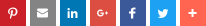En canto aos erros comúns a evitar ao usar un impresor DTF para facer camisetas, adoro a idea da impresión DTF xa que permite imprimir deseños coloridos no tecido, pero claro, asegurarse de facelo ben é o que hai que facer para obter os mellhores resultados. A continuación teño cinco erros comúns a evitar mentres uses un impresor DTF para as túas camisetas:.
Non saltes o traballo de preparación.
Preparar a túa camiseta e deseño con un impresor DTF ten un papel crucial. A túa camiseta debe estar limpa antes de imprimir. Unha boa práctica é lavar a túa camiseta antes de imprimirla. Isto elimina polvo, terra e outras pequenas partículas que poden interferir coa impresión. Imprimir nunha camiseta que estea limpa fará que o deseño adira mellor e teña un aspecto máis agradable.
Despois, verifica o teu deseño nunha etapa onde deba aparecer e lerse ben. O teu deseño ten que ser excelente e ter polo menos 300 DPI (puntos por polegada). Isto significa que a túa imaxe é nítida e nunca está desenfocada. Unha tal resolución evitará que ocorra unha pixelación ou distorsión cando se imprime o deseño. Verás un resultado fantasticamente se aplicas estes pasos ao teu produto final antes de imprimir.
Verifica sempre as túas configuracións
Verifica as configuracións da impresora antes de imprimir. Isto require asegurarse de que as opcións da impresora están axustadas adequadamente para a túa camisa e imaxe. Hai outras cousas que tes que verificar, como que tipo de tinta estás usando, que tipo de papel, e cal era o teu modo de impresión? Todo isto pode cambiar seriousemente como sairá o teu deseño.
Se estás a usar un prensa de calor para fixar o teu deseño, tes que asegurarte de que as súas configuracións están tamén todas correctas. Isto inclúe a temperatura, a presión e o tempo, todos os cales deben estar configurados correctamente para a túa camiseta e deseño. Estas configuracións son bastante críticas porque determinan como o teu deseño se transfiere á camiseta e se adere ben ou non. Polo tanto, se está mal configurado, o deseño pode rachar ou despegarse, o que é lo último que queres.
Evita superpoñer deseños
Se tes intención de imprimir os deseños na mesma camiseta, entón é absolutamente esencial que os teus deseños non se solapen. Faise para evitar problemas ao imprimir, nos cales algúns deseños poden solaparse e hai o risco de sangrado ademais dunha impresión de menor calidade. O deseño non fícase ben ou profesional.
Para evitar ter deseños superpostos, tes que asegurarte de separar cada deseño na camiseta. Podes lograr isto midindo e marcando o medio da túa camiseta. Isto axudará a colocar cada deseño na posición correcta e verificar que se complementen entre si sen solaparse.
Usa un bo papel de transferencia
O tipo de papel de transferencia que uses é significativo para determinar a calidade da túa impresión. Un papel de transferencia de baixa calidade pode causar problemas de absorción de tinta. Isto pode resultar nun deseño que se despriza ou raxe despois da impresión. Non é iso o que querrías para a túa camiseta.
Usa un bo material de papeis de transferencia cando escolles o material. Xin Flying ten papeis de transferencia de boa calidade que aseguran impresións perfectas sempre. E despois lee as instrucións que ven con os papeis de transferencia. Iso asegurará que os teus deseños den os melliores resultados.
Fai unha impresión de proba en tecido de mostra
É unha decisión sabia imprimir unha mostra de proba nun pedazo antes de imprimir o teu deseño na camiseta real. E debería ser similar á fíbrica da camiseta que vas a usar. Desta forma, permítetelle ver como quedará e como se sentirá na fíbrica. Fostes probados coos datos que se rexistraron ata outubro de 2023.

 EN
EN
 AR
AR
 NL
NL
 FR
FR
 DE
DE
 EL
EL
 HI
HI
 IT
IT
 JA
JA
 KO
KO
 PL
PL
 PT
PT
 RU
RU
 ES
ES
 TL
TL
 IW
IW
 ID
ID
 LV
LV
 LT
LT
 SR
SR
 SK
SK
 SL
SL
 UK
UK
 VI
VI
 SQ
SQ
 ET
ET
 GL
GL
 HU
HU
 MT
MT
 TH
TH
 TR
TR
 FA
FA
 AF
AF
 BE
BE
 KA
KA